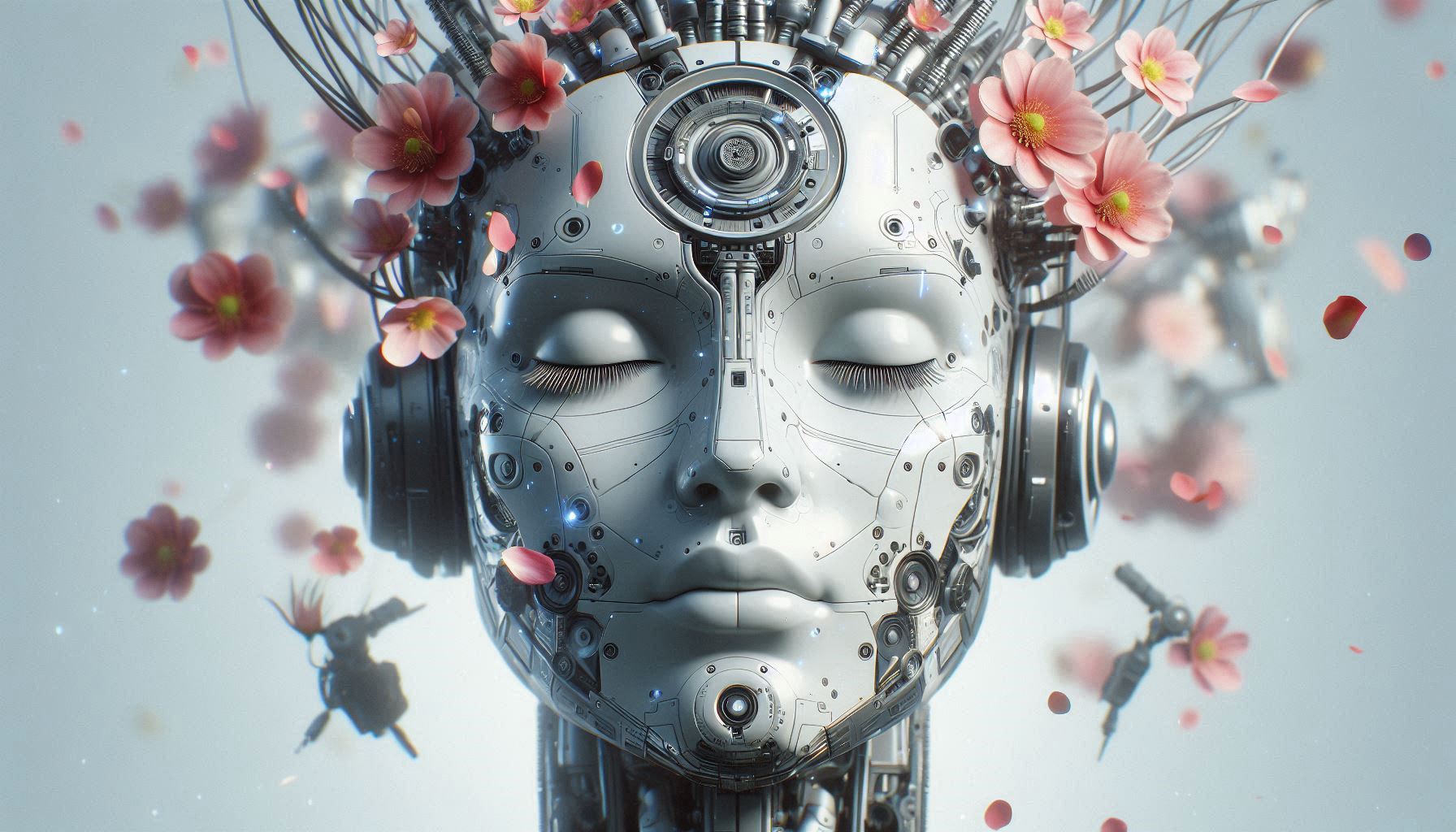Let’s talk about the thing quietly rewiring how AI interacts with the world. Google’s Model Context Protocol (MCP) isn’t just another tech buzzword—it’s the unassuming backbone letting AI agents actually do stuff beyond chat windows. Think of it as the USB-C of AI: one plug to connect everything. Here’s why it matters, how it works, and what’s new.
What Is MCP? (And Why Should You Care?)
MCP stands for Model Context Protocol. In plain terms, it’s a standardized language that lets AI models seamlessly interact with apps, databases, and tools. Before MCP, connecting an AI to, say, your email or a design tool required custom code—like building a new power outlet for every device. Now, it’s plug-and-play.
Weirdly enough, this isn’t just about convenience. MCP solves a privacy problem. By acting as a middleman, it lets AI agents access tools without directly handling sensitive data. Imagine a coding assistant that can edit Figma files without seeing your login credentials. That’s MCP in action.
Google’s 2025 MCP Updates: The Big 3
1. Agent Development Kit (ADK)
Google’s new open-source framework lets anyone build, test, and deploy AI agents. The ADK includes pre-built templates for common tasks (e.g., customer service bots, data analyzers) and tools for debugging agent behavior.
Example: A small business could use the ADK to create an agent that auto-responds to customer emails and updates inventory spreadsheets—no coding required.
2. Agent2Agent (A2A) Protocol
This lets AI agents talk to each other. A2A isn’t just about chat; it’s about coordination. Picture a sales agent negotiating pricing with a supplier’s inventory agent, all while a logistics agent books shipping.
The kicker? Over 50 companies—Salesforce, MongoDB, ServiceNow—are already using A2A. Google’s betting this will become the default for enterprise AI workflows.
3. Agentspace in Chrome
Type “@agents” in Chrome’s search bar, and you’ll get instant access to Google’s AI agents. Need market research? The Deep Research agent scours internal docs and the web. Brainstorming? Idea Generation connects to your Miro boards.
This turns Chrome into a control panel for AI—no extra apps or tabs needed.
Why MCP Beats Traditional APIs
| Traditional APIs | MCP |
|---|---|
| Require custom code for every integration | Works out-of-the-box with any MCP-supported tool |
| Expose raw data to AI models | Keeps data isolated; only shares necessary outputs |
| Limited to pre-defined functions | Agents can “improvise” using natural language |
MCP isn’t just faster—it’s safer. A billing agent can process payments without ever seeing credit card numbers.
How to Use MCP Right Now (No PhD Needed)
If you’re wondering whether MCP is only for tech-savvy developers, the answer is a resounding no. Google has designed tools that make it accessible to anyone, even if your coding experience is limited to copying and pasting formulas into Excel. With the no-code Agent Designer, creating custom AI agents is as simple as building a flowchart.
Step 1: Define the Trigger
Every agent starts with a trigger—something that tells it when to act. Triggers can be events like receiving an email, updating a spreadsheet, or even hitting a deadline on your calendar. For instance:
- Trigger: “When a customer sends an inquiry to our support email.”
- Trigger: “When inventory drops below 20 units in the warehouse database.”
This step is crucial because it sets the boundaries for when your agent springs into action. Without a clear trigger, you risk creating an overly eager assistant that tries to solve problems you didn’t ask it to.
Step 2: Specify the Action
Once the agent knows when to act, you need to tell it what to do. Actions are tasks like sending an email, updating a CRM, or generating a report. Google’s MCP supports multi-step actions, so your agent can handle complex workflows without breaking a sweat.
Examples include:
- Action: “Send an automated response and log the inquiry in our CRM.”
- Action: “Reorder inventory from suppliers and notify the warehouse team.”
The beauty of MCP is its flexibility. You can stack actions together to create workflows that save hours of manual effort.
Step 3: Choose Your Tools
This is where MCP truly shines. Instead of limiting you to Google’s ecosystem, MCP supports integration with third-party tools like Slack, Zoom, Trello, and Salesforce. You simply select the apps your agent needs access to and connect them via MCP’s interface.
For example:
- A customer service agent might use Gmail for communication, HubSpot for CRM updates, and Google Drive for sharing files.
- A marketing agent could pull data from Google Analytics, schedule posts on social media platforms, and update campaign metrics in Airtable.
The process is intuitive—no need for coding or API keys.
Step 4: Test and Refine
Before deploying your agent in the wild, it’s smart to test its behavior using simulated scenarios. Google’s Agent Designer includes debugging tools that let you see exactly how your agent processes triggers and executes actions. If something looks off—like an email being sent twice or data being logged incorrectly—you can tweak its settings until everything runs smoothly.
Testing also helps you catch edge cases. For instance, what happens if inventory drops below 20 units but suppliers are out of stock? By refining your agent’s logic during testing, you can avoid embarrassing mistakes when it goes live.
Step 5: Deploy Your Agent
Once you’re satisfied with your agent’s performance in testing, it’s time to deploy it into your workflow. Deployment doesn’t require servers or complex setups; Google handles all of that behind the scenes. You simply activate the agent and watch it work its magic.
Agents can be deployed across teams or kept personal—depending on what you need them for.
The Dark Side of MCP
Nobody’s talking about the chaos when agents collide. What if your marketing agent books a promo while the legal agent vetoes it? Google’s solution is priority tiers, but it’s still a Wild West.
Then there’s the “black box” problem. MCP agents make decisions without explaining why. For critical tasks, that’s… unsettling.
Quick Takeaways
- MCP is the universal translator for AI-to-app communication.
- Google’s 2025 updates focus on collaboration (A2A) and accessibility (ADK, Chrome).
- Pros: Faster integrations, better privacy.
- Cons: Unpredictable agent behavior, opaque decision-making.
FAQs
Q: How is MCP different from regular APIs?
A: APIs require manual coding for each tool. MCP lets AI agents understand and use apps naturally—like teaching a parrot to order UberEats.
Q: Can I use MCP with non-Google tools?
A: Yep! MCP supports third-party apps as long as they’re integrated by developers.
Q: Is MCP secure?
A: Safer than most APIs because data stays in its original app; agents only see what they need.
Q: Do I need to be a developer to use MCP?
A: Not with Google’s no-code tools—but coding skills help for custom agents.
Q: Will MCP replace human jobs?
A: It’ll replace tasks—not roles—and free up humans for more creative work.
The Future: MCP Everywhere
Google’s MCP isn’t just a feature—it’s a power move. By standardizing how AI interacts with the world, they’re positioning Chrome and their cloud tools as the central hub for automation at scale.
Honestly? It feels like we’re only scratching the surface here—and if you’re not experimenting with MCP now, you’ll probably be scrambling later.
SEO Meta Description: Explore Google’s new MCP features revolutionizing AI integration in 2025! Learn how this universal protocol simplifies workflows while boosting privacy and efficiency across apps.
WordPress Tags: Google MCP features, AI automation tools, Model Context Protocol